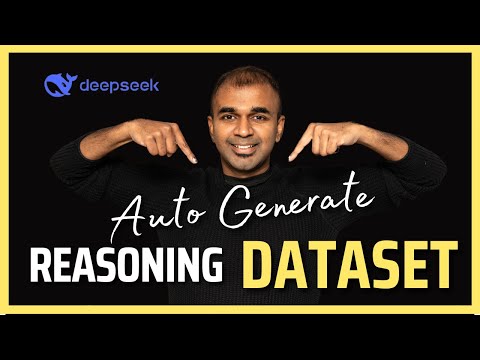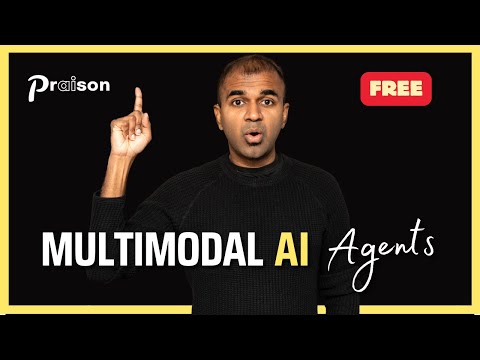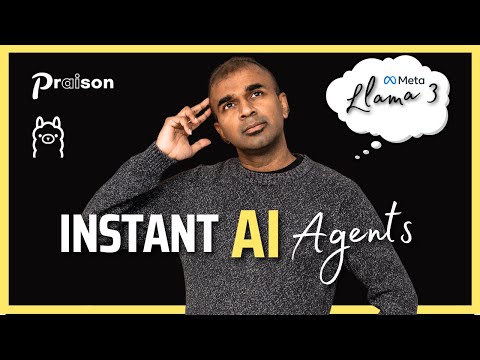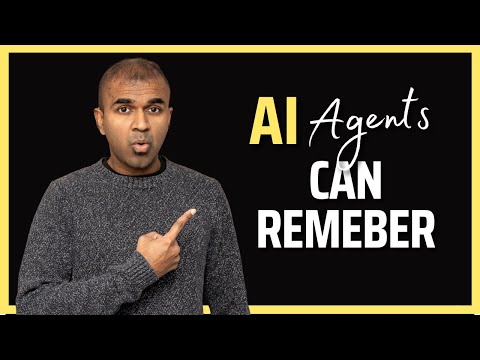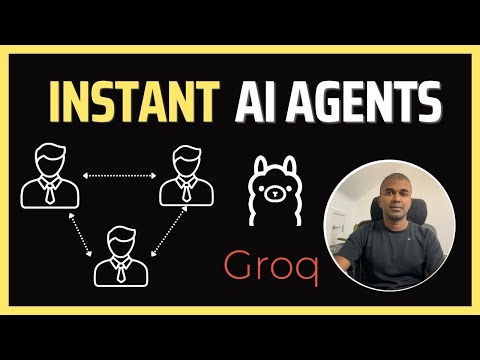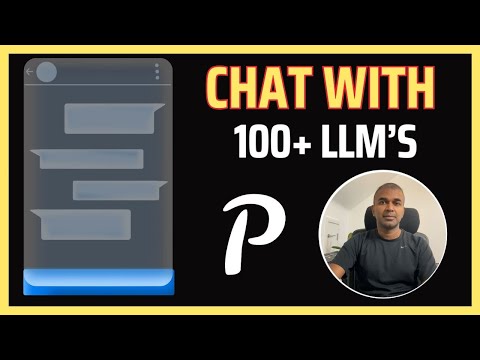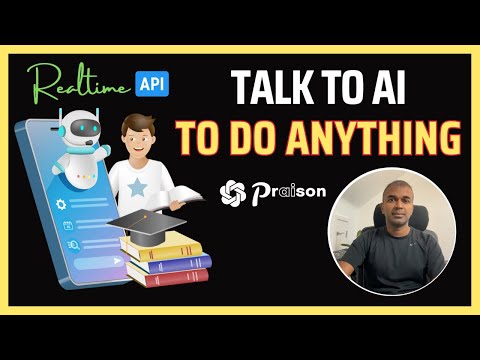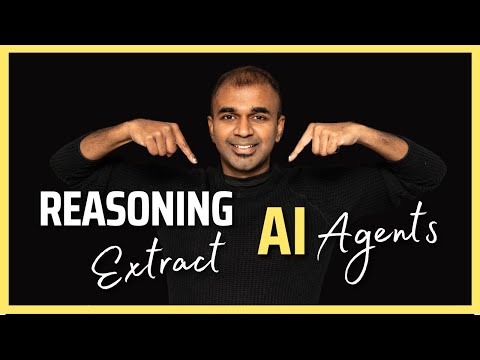Praison AI
PraisonAI is a production-ready Multi-AI Agents framework with self-reflection, designed to create AI Agents to automate and solve problems ranging from simple tasks to complex challenges. By integrating PraisonAI Agents, AG2 (Formerly AutoGen), and CrewAI into a low-code solution, it streamlines the building and management of multi-agent LLM systems, emphasising simplicity, customisation, and effective human-agent collaboration.





Key Features
AI Agents Creation
Automated creation and management of AI agents with self-reflection capabilities
Framework Integration
Seamless integration with CrewAI and AG2 frameworks
LLM Support
Support for 100+ Language Learning Models
Code Integration
Chat with your entire codebase using advanced context understanding
Interactive UI
Rich, interactive user interfaces for better control and monitoring
Configuration
YAML-based configuration for easy setup and customization
Tool Integration
Custom tool integration for extended functionality
Search Capability
Internet search using Crawl4AI and Tavily
Install
Playground
AI Agents Flow
AI Agents with Tools
Create AI agents that can use tools to interact with external systems and perform actions.
AI Agents with Memory
Create AI agents with memory capabilities for maintaining context and information across tasks.
AI Agents with Different Processes
Sequential Process
The simplest form of task execution where tasks are performed one after another.
Hierarchical Process
Uses a manager agent to coordinate task execution and agent assignments.
Workflow Process
Advanced process type supporting complex task relationships and conditional execution.
Agentic Routing Workflow
Create AI agents that can dynamically route tasks to specialized LLM instances.
Agentic Orchestrator Worker
Create AI agents that orchestrate and distribute tasks among specialized workers.
Agentic Autonomous Workflow
Create AI agents that can autonomously monitor, act, and adapt based on environment feedback.
Agentic Parallelization
Create AI agents that can execute tasks in parallel for improved performance.
Agentic Prompt Chaining
Create AI agents with sequential prompt chaining for complex workflows.
Agentic Evaluator Optimizer
Create AI agents that can generate and optimize solutions through iterative feedback.
Repetitive Agents
Create AI agents that can efficiently handle repetitive tasks through automated loops.
Integration Options
Ollama Integration
Ollama Integration
Groq Integration
Groq Integration
Logging Configuration
Logging Configuration
Use Cases
Customer Service
Build intelligent support agents that can handle customer inquiries and resolve issues autonomously.
Data Analysis
Create agents that can process, analyze, and derive insights from complex datasets.
Content Creation
Deploy agents that can generate, edit, and optimize content across various formats.
Process Automation
Automate complex workflows with intelligent agents that can coordinate and execute tasks.
Praison AI Package Overall Features
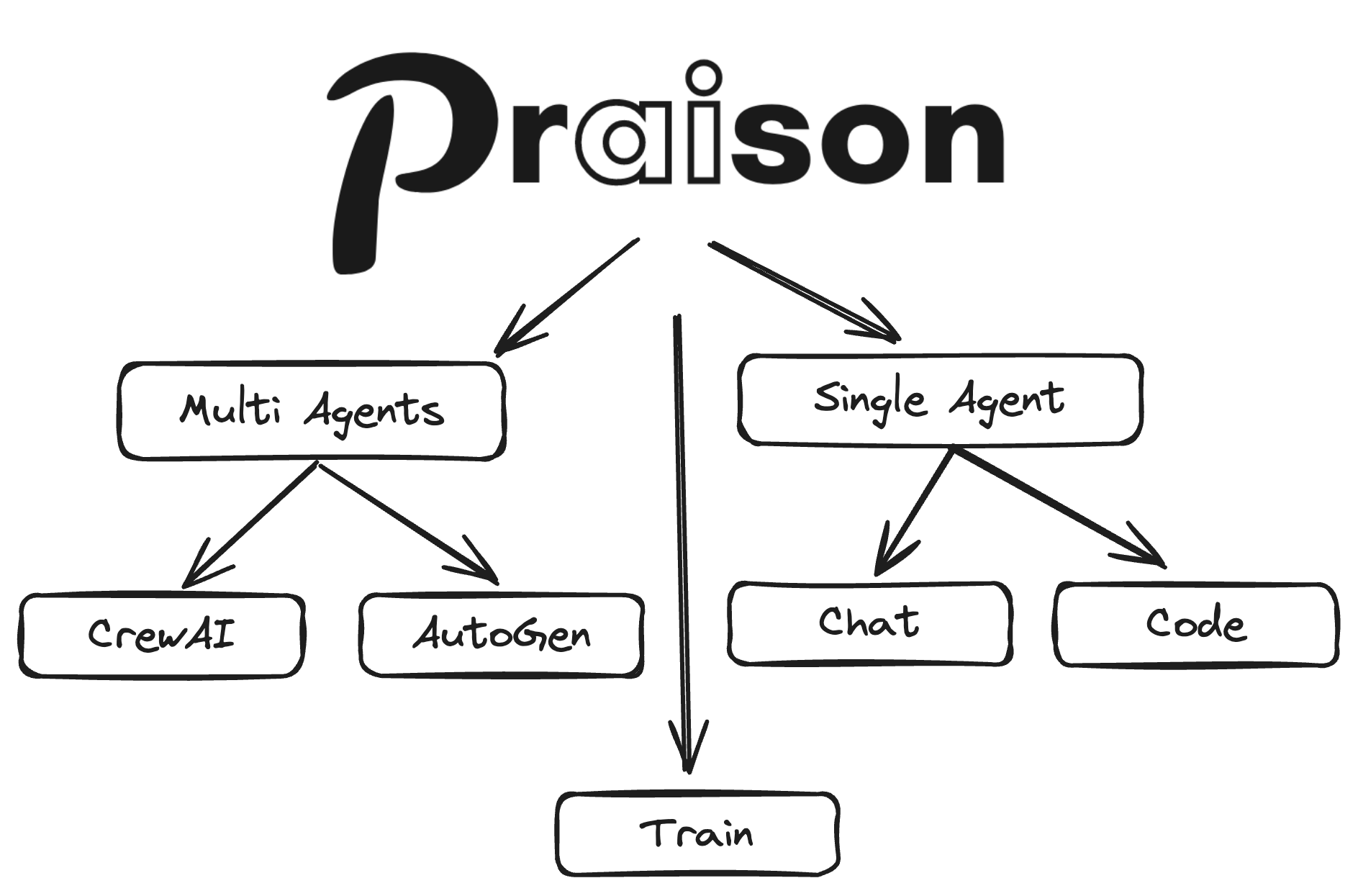
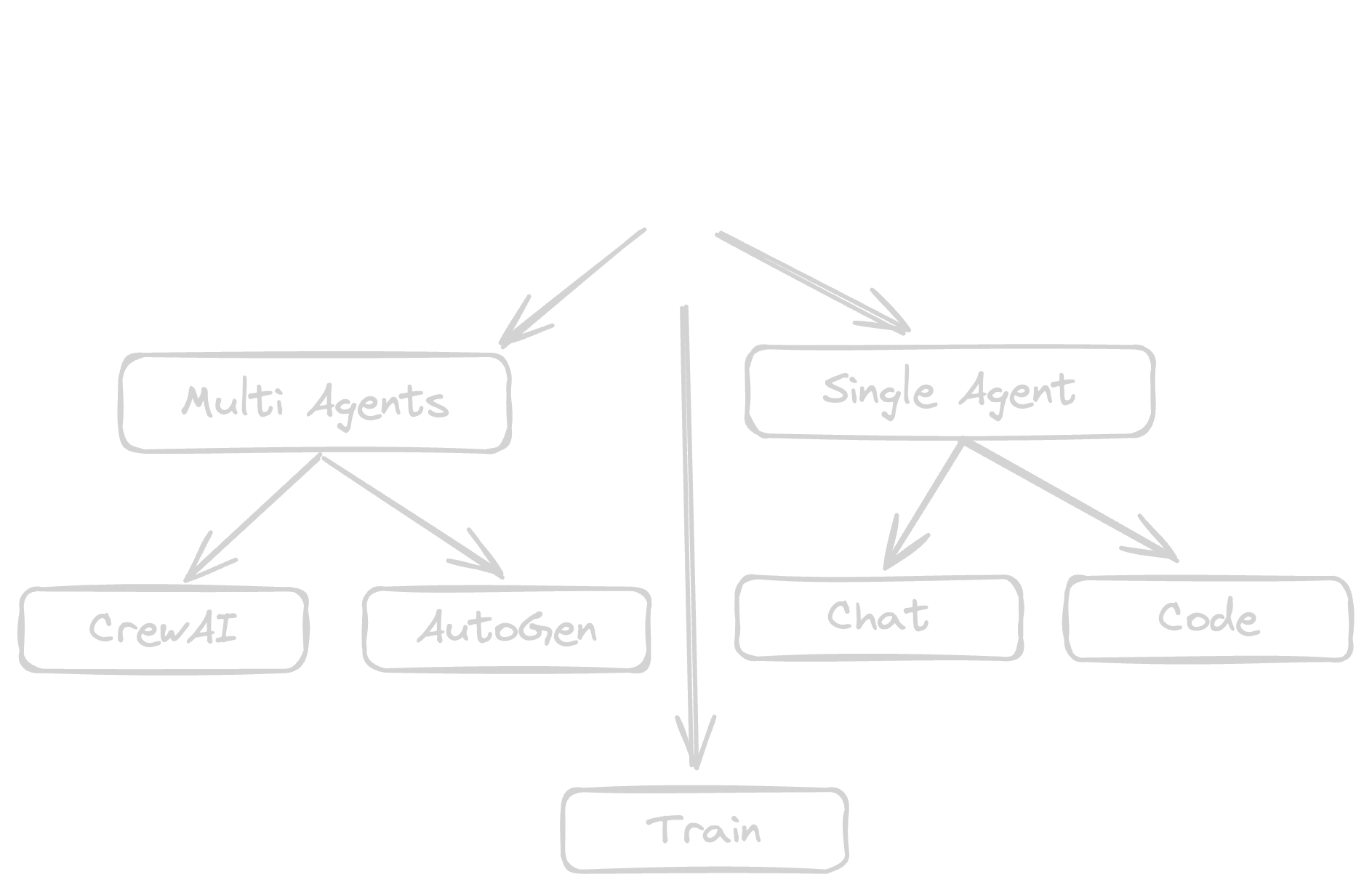
PraisonAI Features Overview
Features
Self-Reflection
Agents that evaluate and improve their own responses for higher accuracy
Reasoning
Multi-step logical reasoning and autonomous problem solving
CrewAI Framework
Build collaborative AI teams with CrewAI integration
AG2 Framework
Create autonomous agent networks using AG2 (Formerly AutoGen)
Multimodal Agents
Work with agents that can process text, images, and other data types
Train
Train and fine-tune your LLMs for specific tasks and domains. Then use it as an AI Agent.
User Interfaces
Multi Agents UI
Work with CrewAI or AG2 multi-agent systems
Chat Interface
Chat with 100+ LLMs using a single AI Agent
Code Interface
Interact with your entire codebase
Welcome to PraisonAI - Your comprehensive solution for building and managing multi-agent LLM systems with self-reflection capabilities.